Dock vs Trumpet: Choosing the Right Sales Room for Your Team
.webp)
Within the realm of Digital Sales Rooms (DSRs), Dock and Trumpet are two platforms that frequently appear on sales leaders’ radar. While both aim to streamline buyer-engagement and deal execution, they approach these goals from different angles: Dock leans into templated deal-rooms and analytics built for scalability, whereas Trumpet focuses on personalized hubs and stakeholder alignment.
This post will walk you through a head-to-head comparison: A detailed feature breakdown, use-case fit, direct user feedback, transparent pricing, and our verdict on which tool fits which team best.

Dock vs Trumpet: General overview
Both Dock and Trumpet are built to help revenue teams deliver a more transparent, collaborative buying experience, but they cater to slightly different maturity levels and use cases.
Dock positions itself as a comprehensive revenue enablement and customer collaboration platform, designed to unify sales, onboarding, and account management workflows. Founded in 2019 and headquartered in San Francisco, Dock has steadily gained adoption across SaaS and professional services companies, particularly among scale-ups that need structured, repeatable deal processes.
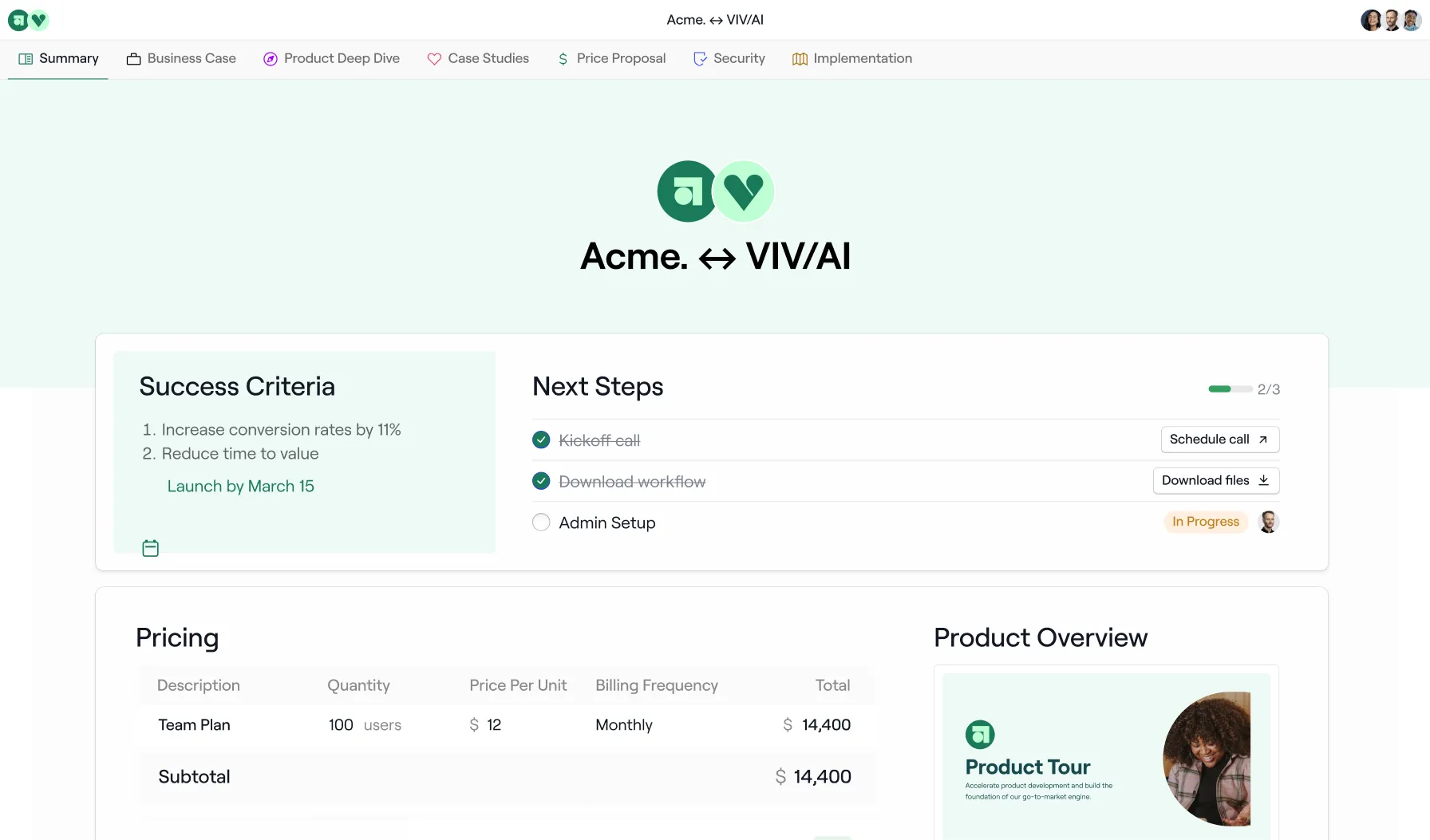
The platform’s interface revolves around customizable “workspaces” that can be used throughout the customer lifecycle – from pre-sale collaboration to post-sale onboarding. Dock currently holds a 4.8/5 rating on G2, with users frequently highlighting its clean design and flexibility across teams.
Trumpet, launched in the UK in 2021, focuses on digital sales rooms (Pods) purpose-built for buyer engagement. Its strength lies in how quickly teams can create visually polished, personalized hubs that centralize content, timelines, and next steps.
Trumpet has grown rapidly among sales-led startups and scale-ups looking for a way to differentiate their outreach and follow-up experience. On G2, it maintains a 4.9/5 rating, with most users praising its simplicity, visual appeal, and responsiveness to customer feedback.
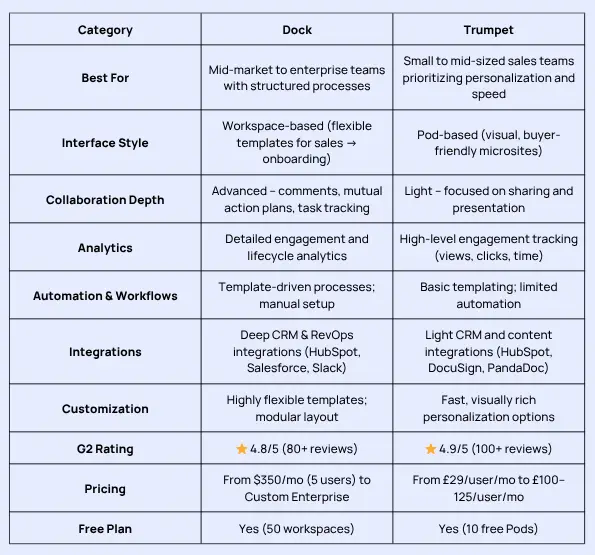
Feature-by-feature comparison
Both Dock and Trumpet aim to simplify how revenue teams engage with buyers, share content, and guide deals forward, but their product philosophies diverge. Dock takes a process-first approach, prioritizing structure and consistency across the customer lifecycle. Trumpet, on the other hand, takes a buyer-first approach, emphasizing personalization and visual storytelling to create a differentiated sales experience.
Here’s how they compare across key capabilities.
1. Digital Sales Rooms
Dock’s “workspaces” act as flexible digital environments that can be used across the entire customer journey – from presales collaboration to onboarding and renewals. Each workspace can include documents, videos, meeting notes, mutual action plans, and project timelines. Users can build from templates to ensure every buyer receives a consistent experience, while still allowing room for customization.
Trumpet’s “Pods” focus on speed and buyer engagement. Each Pod is designed to be shared right after a discovery call or demo, combining decks, case studies, and timelines in a single branded hub. Its simplicity allows sales reps to quickly assemble personalized experiences without needing technical setup or RevOps involvement.
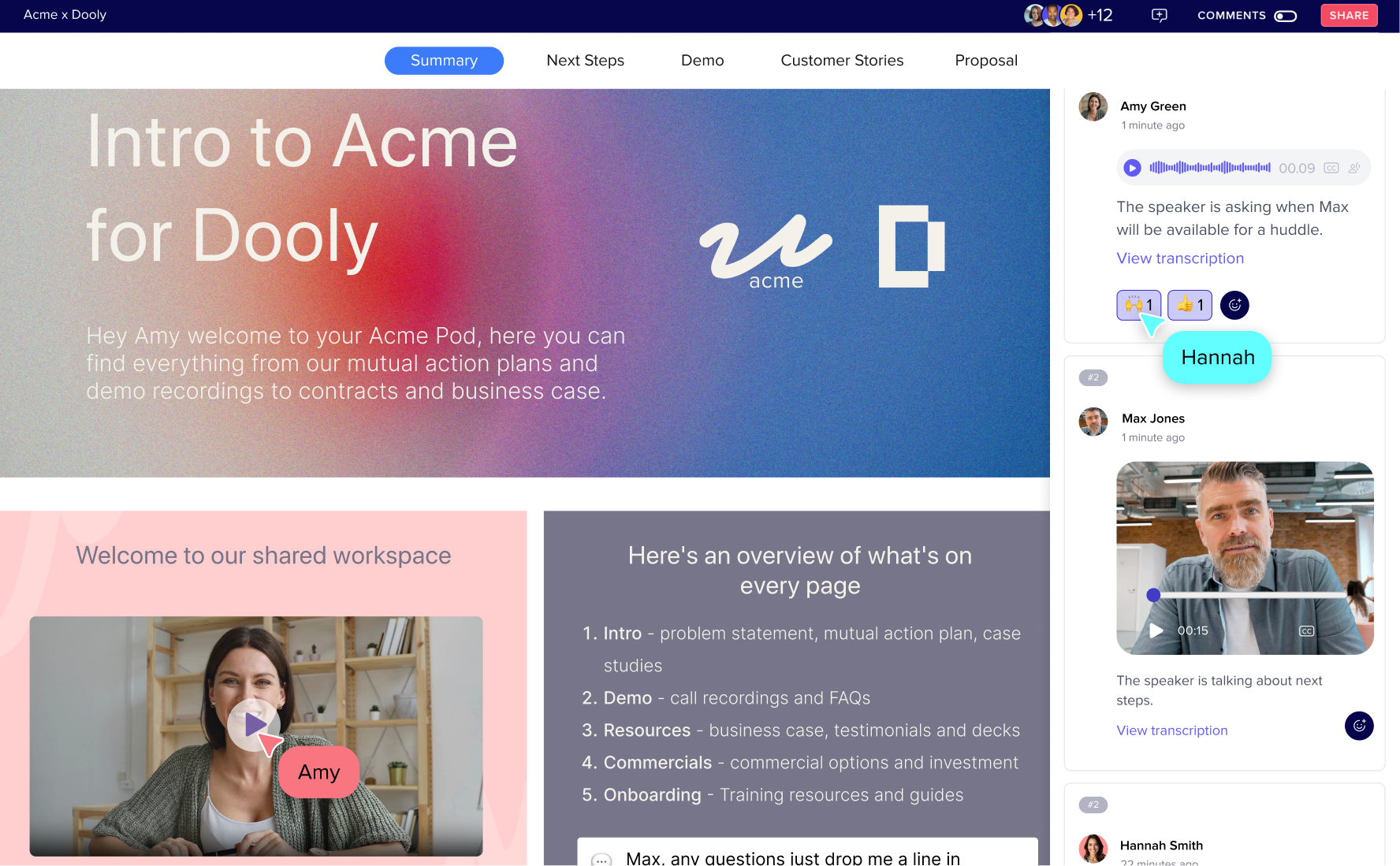
Our verdict: Dock offers greater depth and flexibility for teams running multiple processes across the lifecycle, while Trumpet stands out for its ease of use and ability to deliver visually polished buyer experiences in minutes.
2. Collaboration & buyer engagement
Collaboration is at the core of Dock’s design. Buyers can comment directly on shared items, assign tasks, and collaborate on mutual action plans within the workspace. This makes Dock effective not just for closing deals but also for coordinating post-sale implementation.
Trumpet takes a more narrative approach to engagement. Instead of task-level collaboration, it focuses on enabling multi-stakeholder alignment through features like stakeholder mapping, interactive next steps, and personalized introductions. Its goal is to make the buying process feel less transactional and more guided.
Our verdict: Dock enables deeper two-way collaboration suitable for larger, structured deal teams, whereas Trumpet creates stronger buyer immersion and emotional engagement, ideal for early-stage or relationship-driven sales motions.
3. Content & proposal management
Dock centralizes all sales and onboarding content, allowing teams to organize assets in libraries and control versioning. Templates ensure messaging consistency across reps. Dock also connects to proposal tools like PandaDoc or Qwilr, so users can embed interactive proposals within deal rooms.
Trumpet’s approach is lighter but highly flexible. Reps can embed content from multiple sources – Google Drive, Loom, or YouTube – directly in Pods. The trade-off is less control over internal consistency, but greater freedom to tailor each Pod to the buyer’s context.
Our verdict: Dock is the stronger choice for organizations prioritizing content governance and repeatability, while Trumpet wins on creative presentation and deal-specific personalization.
4. Analytics & insights
Dock delivers detailed engagement metrics, tracking every view, comment, and file interaction. These insights can be synced to CRM, enabling revenue teams to correlate buyer engagement with deal velocity and forecast accuracy.
Trumpet provides surface-level engagement analytics, showing which assets are viewed and by whom. Insights are primarily used to gauge interest and timing, not long-term performance analysis.
Our verdict: Dock offers more robust analytics for data-driven sales and RevOps leaders; Trumpet delivers the essentials for reps who want quick, actionable feedback.
5. Integrations
Dock integrates deeply with HubSpot, Salesforce, and Slack, allowing automatic workspace creation and updates as deals progress. It also provides API access for advanced workflows, giving teams flexibility to embed Dock into broader RevOps systems.
Trumpet focuses on sales enablement integrations, including CRM sync and tools like Gong, DocuSign, and PandaDoc. These help reps close deals faster without leaving their sales stack. However, backend customization is more limited compared to Dock.
Our verdict: Dock wins on technical depth and backend flexibility, while Trumpet shines in fast, rep-friendly integrations focused on closing deals.
6. Automation & workflows
Automation is one of Dock’s defining strengths. Teams can build reusable templates, trigger workspace creation from CRM, and standardize mutual action plans by deal stage. These workflows reduce manual setup and promote consistent execution.
Trumpet includes templated Pods and guided creation but still requires manual input to personalize content and track updates. Automation capabilities are evolving but currently lighter than Dock’s.
Our verdict: Dock offers stronger workflow automation and lifecycle alignment, while Trumpet delivers agility and faster setup for smaller, fast-moving teams.
How Flowla compares
Flowla brings together the structure of Dock and the buyer-centric design of Trumpet, but adds a crucial missing layer: Automation.
Where Dock requires manual template setup and Trumpet focuses mainly on presentation, Flowla embeds automation into every step of the deal cycle.
- Digital Sales Rooms: Flowla creates dynamic, shareable deal rooms similar to Trumpet’s Pods but connects them directly to CRM data, keeping information always up to date.
- Collaboration & buyer engagement: It combines Dock’s collaborative depth with Trumpet’s personalization, allowing teams and buyers to co-own next steps, track engagement, and receive contextual nudges.
- Content & proposals: Flowla auto-builds personalized proposals and follow-ups from call notes, bridging the gap between Dock’s template control and Trumpet’s visual creativity.
- Analytics & insights: Unlike Dock’s static analytics dashboards or Trumpet’s surface-level engagement tracking, Flowla’s insights are actionable, powering automated follow-ups or renewal prep based on real buyer behavior.
- Integrations & workflows: Flowla’s deep CRM, Slack, and email integrations turn sales motion data into live workflows – something neither Dock nor Trumpet natively automates.
- Automation: Flowla’s core differentiator. It detects new stakeholders, triggers multithreading workflows, and builds post-sale onboarding flows automatically, removing the manual work both Dock and Trumpet still rely on.
.webp)
Use case fit
While both Dock and Trumpet help teams deliver more organized, buyer-centric sales experiences, their design philosophies make them better suited for different types of companies and deal environments.
Dock is often the best fit for:
- Mid-market to enterprise teams with defined sales processes and multiple post-sale touchpoints.
- Organizations that value process consistency, mutual action plans, and lifecycle visibility across departments.
- Customer Success and Account Management teams who use the same platform for onboarding, renewals, and expansions.
- Companies running RevOps-led systems where templates, automation, and CRM synchronization are key to scale.
- Teams that require detailed analytics and reporting to understand engagement trends and forecast accuracy.
Trumpet is often the best fit for:
- Small to mid-sized revenue teams prioritizing buyer engagement and quick setup.
- Startups and scale-ups looking for a visually impressive, easy-to-share deal room experience.
- Sales teams that rely heavily on personalization to stand out in outbound and mid-funnel communication.
- Teams without dedicated RevOps resources who prefer lightweight tools that can be used independently by reps.
- Sellers who want to add creative flair to their pitches without dealing with heavy system configuration.
Pricing transparency
When it comes to pricing, Dock and Trumpet take very different approaches that reflect their product focus and target audiences.
Dock uses a usage-based, tiered model geared toward scaling organizations. Its entry-level plan starts around $59 per user/month (billed annually) for the Growth plan, which includes workspace templates, analytics, and integrations with tools like HubSpot and Salesforce.
Dock also offers a Starter plan (~$49/user/month) with limited templates and integrations, and a Free plan designed for smaller teams experimenting with the platform. For more advanced needs – such as multi-team collaboration, advanced automation, or enterprise security – Dock provides custom pricing under its Enterprise tier.
Trumpet, on the other hand, keeps its pricing simpler and more predictable. It offers a Free plan for up to 10 Pods, providing access to all core features. Paid tiers start with Pro (£29/user/month) for unlimited Pods, templates, and basic CRM integrations. The Scale plan (£60/user/month) adds analytics, video recording, and proposal tools, while Enterprise tiers (£100–125/user/month) unlock white labeling, SSO, and advanced configuration.
How Flowla compares
Flowla bridges the gap between these two models by offering advanced automation and CRM workflows without requiring enterprise-level contracts. Its modular pricing allows small teams to access automation and analytics from day one, while scaling affordably as usage grows, avoiding the steep jumps between mid-tier and enterprise plans that users often face with Dock or Trumpet.
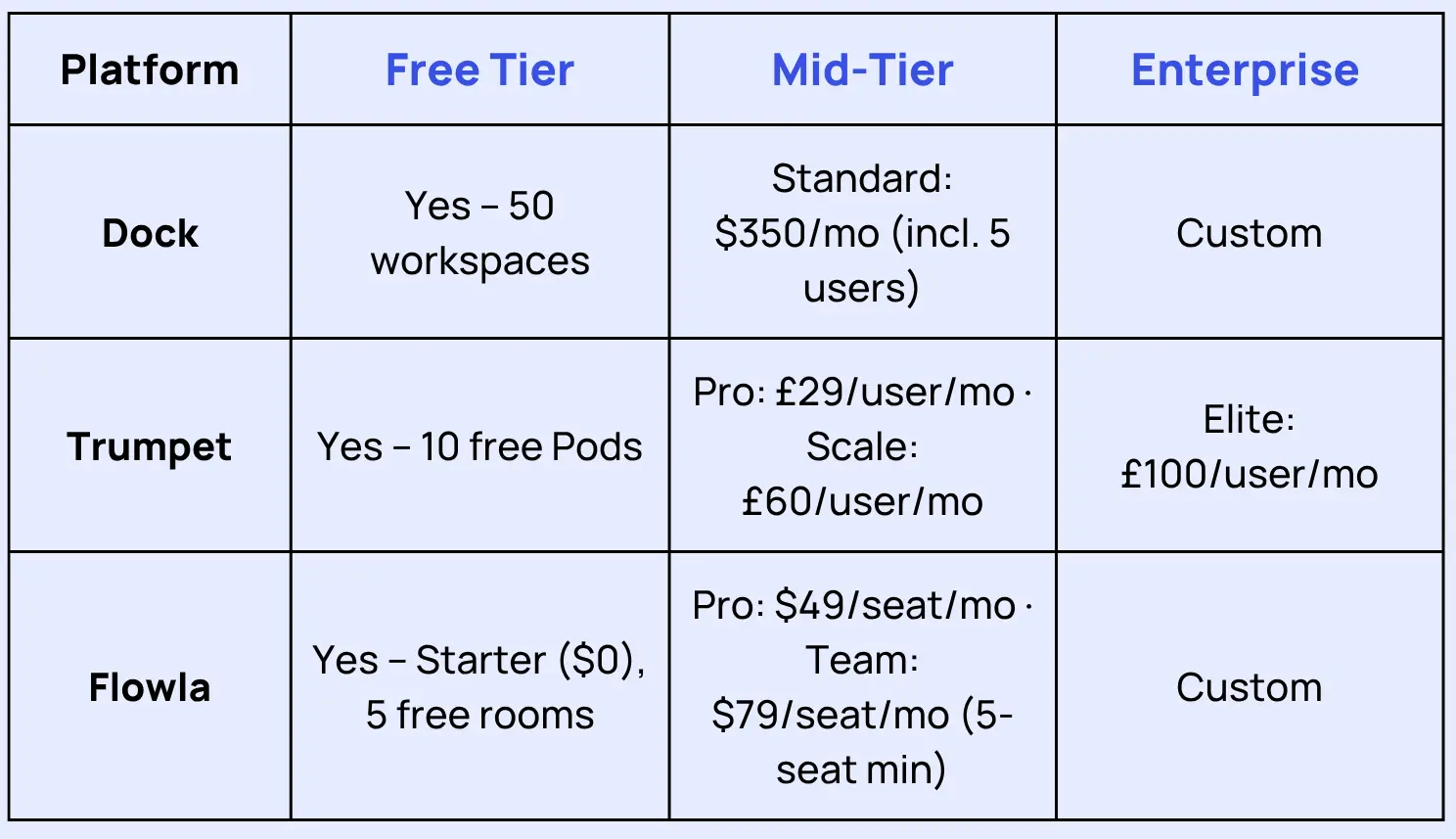
Customer feedback & social proof
Real-world feedback gives a clearer view of how these platforms perform beyond the feature lists. Based on public user reviews from G2 and other verified sources, both Dock and Trumpet have built strong reputations, but each with distinct strengths and recurring themes.
What users like about Dock:
1. Reviewers highlight that Dock works well not just for sales but for post-sale processes (onboarding/resource access), showing its lifecycle-oriented strength.
“My New Favourite Tool … We primarily use Dock for client onboarding, helping us manage timelines and organize resources in one place. It streamlines the onboarding process, making it easier to keep everything structured and accessible for both our team and our clients.”
2. Sales reps appreciate the combination of set-up speed + insight into buyer behaviour, a key benefit of Dock.
“I like how quick it is to set up and how flexible the product is. It is also very helpful to see what potential clients are spending the most time on as it gives me further insight into what they are most interested in — even after the call.”
What users flag as limitations in Dock:
1. Setup isn’t always plug-and-play; although overall well regarded, there is onboarding friction.
“It did take some time, without instruction, to learn the best use cases of Dock… Once I spent some time in the product, I was able to fully grasp its functionality … however it did take some trial and error when self-serving.”
✔️ How Flowla addresses this: Flowla offers guided templates and onboarding flows out-of-the-box, reducing the trial-and-error phase for users.
2. Some users need deeper custom integrations (e.g., third-party sheet fields) and feel Dock is a little restricted in that respect.
“It would help if Dock could connect Google sheet text fields to text fields in the modules on Dock.”
✔️ How Flowla addresses this: Flowla offers broader extensibility and webhook/API links, making it easier to pull in external data sources.
What users like about Trumpet:
1. Many users highlight Trumpet’s ease of use and intuitive interface, which speeds up adoption.
“Very intuitive and powerful tool for innovative businesses.”
2. Customization and buyer-centric presentation are strong points.
“Trumpet has been a useful addition to our marketing toolkit. Its digital sales rooms make it easier to personalise content for different buyers.”
3. Branding and rapid personalization come through strongly in user praise.
“The best things about trumpet for our team are… Branding in a blink. I simply drop the prospect’s URL and the entire Pod inherits their colours and …”
What users flag as limitations to Trumpet
1. Some users feel that reusable component creation and content library depth could be stronger.
“Sometimes I will add a new page to a pod … then, I want to re-use that page in another pod later, but it's not there…”
✔️ How Flowla addresses this: Flowla supports reusable modules and smart templating, enabling pages/components to be reused across rooms.
2. Mobile experience is a pain-point for some users.
“Limited Mobile Experience: The mobile app still feels under-developed compared to the desktop version.”
✔️ How Flowla addresses this: Flowla is developed with mobile-first responsiveness and supports full engagement tracking from mobile viewers.
3. While simplicity is a strength, power users sometimes want more depth or flexibility.
“Some missing features, like incomplete widgets, hinder usability … Users find Trumpet has limited features, lacking essential depth and customization.”
✔️ How Flowla addresses this: Flowla offers depth where needed (workflows, automation, templates) alongside the intuitive simplicity, giving teams the choice of how complex their rooms become.
Final verdict: Which tool is right for you?
Both Dock and Trumpet are strong contenders in the digital sales room space, but they serve different priorities.
- If your organization values structure, repeatability, and visibility across the customer lifecycle, Dock is a solid choice. It’s particularly well-suited for mid-market and enterprise teams with dedicated RevOps or CS functions that want consistent processes and detailed engagement analytics. The trade-off is a slightly higher learning curve and steeper price point.
- If your goal is to stand out in the buying experience and move fast, Trumpet is an excellent option. It’s made for smaller or fast-growing teams that want to deliver personalized, visually appealing deal rooms without investing in complex setup or process design. However, its simplicity can limit scalability or deeper automation needs.

What makes Flowla a better alternative to Dock and Trumpet?
Both Dock and Trumpet do a great job of helping sales teams modernize the buyer experience, but Flowla builds on what they started by bridging the gap between design, structure, and automation.
- Unified journey: Flowla isn’t limited to either pre-sale or post-sale – it’s designed to manage the entire revenue workflow from discovery to onboarding, keeping sales, CS, and buyers aligned in one dynamic space.
- Automation-first approach: Where Dock and Trumpet require manual setup of templates and follow-ups, Flowla automates repetitive tasks. From auto-generating personalized follow-ups and proposals to triggering stakeholder mapping or renewal prep workflows, Flowla cuts out admin work without sacrificing customization.
- Actionable intelligence: Instead of just showing who viewed what, Flowla turns engagement signals into suggested next steps. For example, when executive engagement drops or new stakeholders appear, it automatically recommends relevant outreach or multithreading actions.
- Scalable simplicity: Flowla delivers enterprise-level functionality without the heavy configuration Dock often demands. Its intuitive UI rivals Trumpet’s polish but adds process control and integrations that grow with your team.
- Flexible pricing: With transparent, scalable plans, Flowla gives small teams access to automation and analytics capabilities that other platforms reserve for enterprise tiers.
Essentially, Flowla combines Dock’s structure, Trumpet’s creativity, and the missing automation layer, giving teams a single, intelligent workspace that adapts to how modern deals are actually won.
If you’re exploring Dock or Trumpet, chances are you’re looking for a smoother, more transparent way to guide buyers through their journey. Flowla takes that experience further, bringing automation, collaboration, and insights into one place.
👉 Try Flowla free or book a quick demo to see how you can simplify every step of your sales and onboarding process.
Ready to explore Flowla in person?
See how it can help you save 10 hours a week with AI workflows that automate sales & onboarding
Book a 15-min walkthroughRecommended for you
Want to discover Flowla?
Book a 15-minute chat with a product expert. We'll walk you through every step of the way as you get set up.


.webp)
.webp)
.webp)
.webp)
.webp)
.webp)