5 Best Digital Sales Rooms for HubSpot (+ 5 More Essential Tools)
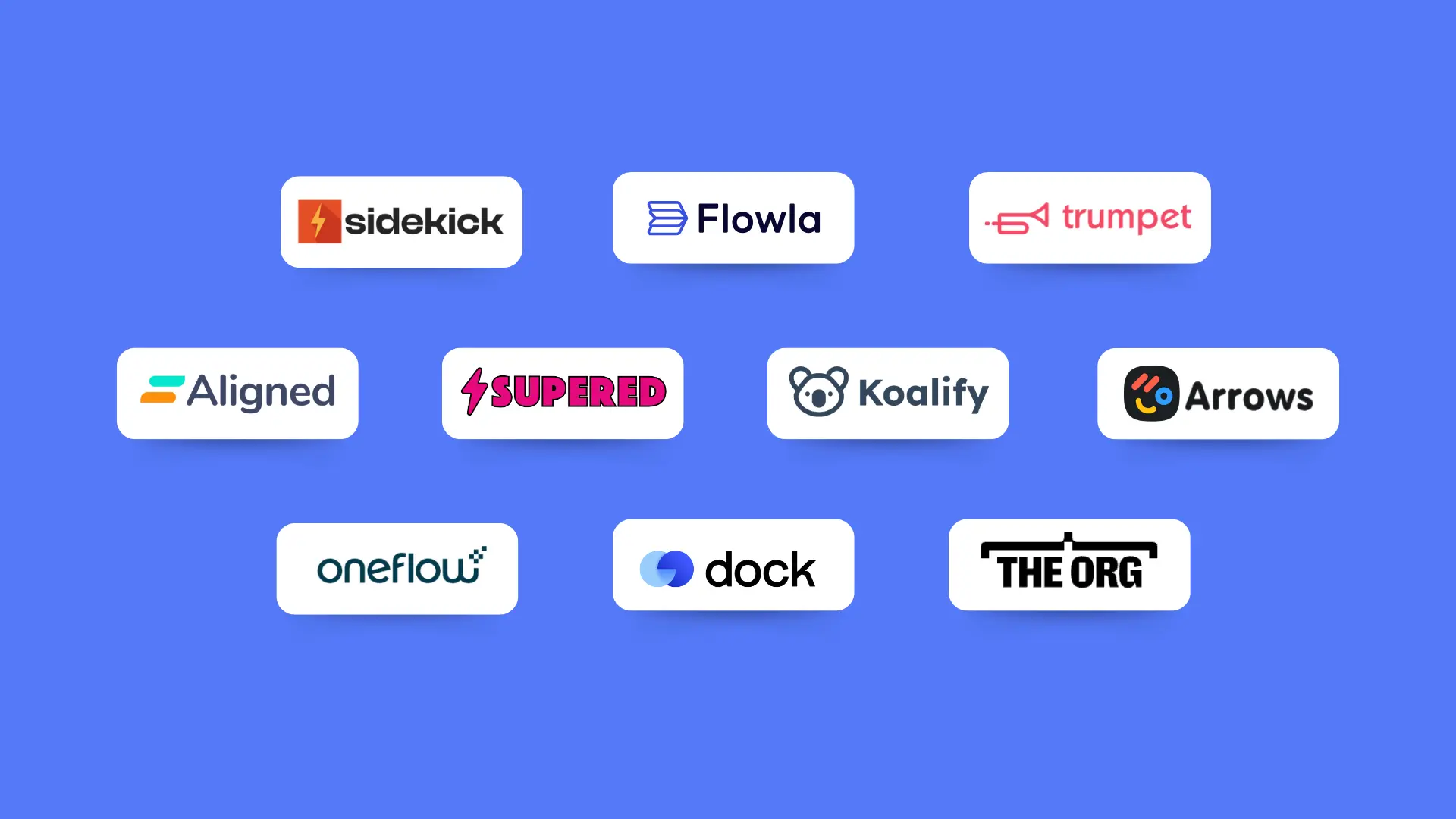
HubSpot has become the heartbeat of growing B2B companies. It’s where deals live, where data gets tracked, and where teams forecast the future. But there’s a gap: HubSpot is great at managing your pipeline, not at managing your buyers.
That’s where Digital Sales Rooms (DSRs) come in.
If you’ve ever sent a deck by email only to wonder if it was even opened – or lost momentum after a strong demo because next steps weren’t clear – you know the pain of the messy middle. This is the stage where revenue stalls: buyers go quiet, handoffs fall apart, and deals lose energy.
A DSR plugs this gap by giving you and your buyer one shared space for everything: materials, next steps, timelines, and context. And when it integrates tightly with HubSpot, it becomes more than a shared folder – it turns into a signal engine that keeps deals moving, automates the admin, and makes handoffs seamless.
This post breaks down what to look for in a DSR for HubSpot, the top platforms to consider, and how to choose the right one for your team.
5 best DSRs for HubSpot, compared
There are plenty of “HubSpot-compatible” tools on the marketplace, but a listing doesn’t equal leadership. Our shortlist reflects the tools that consistently show up in real DSR evaluations for HubSpot teams – strong buyer experience, real CRM connectivity, and clear value beyond a simple portal.
For this post, we also prioritized HubSpot Certified tools and the ones with the most installs in the HubSpot Marketplace – while excluding the tools that fall into the broader enablement category (like GetAccept or DealHub).
Based on these criteria, this year’s top 5 for HubSpot: Flowla, Arrows, Trumpet, Dock, and Aligned.
1. Flowla
Best for: HubSpot teams that want deep automation and signal-led insights.
Flowla is one of the few Digital Sales Rooms built with HubSpot as a first-class citizen. Instead of a one-way sync or basic contact pull, Flowla’s HubSpot integration connects directly to your deal stages and automates much of the workflow between your CRM and your buyer rooms.
It turns your CRM into a command center for the entire buyer journey – automating room creation, surfacing engagement data, and connecting Sales and CS in one continuous flow.
.webp)
HubSpot integration highlights:
- Automatic room creation from HubSpot workflows: Any HubSpot event can be a trigger – like a new deal created, stage change, or Closed Won status. Flowla automatically spins up a deal room mapped to that deal, keeping your CRM perfectly aligned.
- Auto-personalization with CRM data: Flowla pulls company name, logo, brand colors, and deal-specific content directly from HubSpot properties so each room automatically reflects the buyer’s brand and includes the right stakeholders from your HubSpot contact list, creating a hands-free “white-glove” experience.
- AutoPilot keeps HubSpot spotless: Flowla’s automation layer maintains CRM hygiene by:
- Creating new HubSpot contacts when stakeholders join a room
- Updating deal stages based on room progress
- Editing HubSpot properties when form responses are submitted
- Two-way, real-time sync: Every engagement, conversation, and overdue task in Flowla is visible inside HubSpot. Teams never lose visibility into what’s happening in a deal.
- Full sales-to-CS automation: Once a deal closes, Flowla automatically generates onboarding rooms and passes detailed handoff notes to the CS team – complete with context and buyer activity.
Why this matters:
With Flowla, HubSpot becomes the live command center for both your sales and success processes. Deal rooms are created and updated automatically, engagement data enriches CRM insights, and manual admin work disappears. Your CRM stays accurate, your buyers stay informed, and your reps stay focused on closing.
Fit check: Flowla is ideal for HubSpot-powered teams that want to unify their pipeline – from first call to onboarding – under one connected, AI-assisted system. It’s the DSR for teams who want to automate more and chase less.
2. Arrows
Best for: HubSpot-first teams focused on onboarding and post-sales workflows.
Arrows was born inside the HubSpot ecosystem. Unlike most DSRs that added HubSpot integrations later, Arrows started as a native onboarding and collaboration layer for HubSpot users, so the connection runs deep and feels seamless.
Instead of positioning itself as a buyer enablement tool, Arrows leans into customer enablement helping teams turn deals into successful implementations by managing shared plans, timelines, and tasks directly through HubSpot.
HubSpot integration highlights:
- Native embed inside HubSpot: You can create and manage Arrows plans directly from HubSpot deal or ticket records.
- Two-way data sync: Progress updates, task completions, and comments sync back automatically, so your team always sees real-time customer activity in HubSpot.
- Custom properties: Arrows can push milestones and due dates into HubSpot fields for accurate reporting on onboarding progress and cycle times.
- Automation triggers: HubSpot workflows can automatically create new Arrows plans when deals close or move to specific pipeline stages.

Why this matters:
If you live and breathe HubSpot, Arrows feels native – it doesn’t add another login, dashboard, or disconnected data layer. It keeps onboarding status, ownership, and customer communication right where your team already works.
Fit check:
Arrows is ideal for Customer Success and Implementation teams who already use HubSpot as their operational core and want a structured, collaborative way to onboard customers without leaving the CRM.
3. Trumpet
Best for: HubSpot sales teams that want to deliver bold, buyer-led experiences with strong content personalization.
Trumpet embraces its Digital Sales Room identity loudly and proudly – it’s designed to make your buying experience look and feel modern. Its HubSpot integration reflects that same focus on the front-end journey: connecting deal data while giving sellers tools to tailor content, track engagement, and guide multi-stakeholder decisions directly from their CRM.
HubSpot integration highlights:
- Deal syncing: Trumpet “pods” can be created directly from HubSpot deals, keeping all buyer interactions tied to the right pipeline stage.
- Activity tracking: Every view, comment, and asset interaction is logged back into HubSpot automatically.
- Contact linking: Buyer participants inside a Trumpet pod are synced with HubSpot contact records for easy follow-up and visibility.
- Workflow compatibility: Teams can trigger HubSpot automations (like internal alerts or tasks) based on Trumpet engagement activity.
.webp)
Why this matters:
If your team already relies on HubSpot for pipeline management, Trumpet gives you a way to transform your buyer communications without creating another disconnected workflow. You can still manage deals end-to-end in HubSpot while giving prospects a visually engaging, one-link experience.
Fit check:
Choose Trumpet if you’re looking to modernize your buyer journey, especially if visual storytelling, content presentation, and stakeholder collaboration matter most. It’s a strong option for marketing-driven or consultative sales teams that want their HubSpot data and buyer experience to stay in sync.
Learn more about how Trumpet compares to Flowla here.
4. Dock
Best for: Teams that want a clean, HubSpot-connected workspace for buyers and customers.
Dock’s HubSpot integration focuses on keeping deal data organized while providing a polished, branded experience to buyers. It’s not automation-heavy like Flowla, but it ensures sales and success teams can manage content and communication without losing CRM context.
-1%20(1).webp)
HubSpot integration highlights:
- Deal and contact sync: Dock rooms can be linked to HubSpot deals, automatically associating buyer activity with CRM records.
- Activity logging: Engagement data (views, comments, updates) flows into HubSpot’s activity timeline, so managers can track room-level interactions alongside emails and calls.
- Pipeline visibility: Sellers can see which deals have an active Dock room, helping forecast accuracy and handoff readiness.
Why this matters:
Dock doesn’t automate workflows – it complements HubSpot by making your customer interactions more organized and on-brand. The integration keeps leadership visibility high while giving buyers a frictionless, professional portal.
Fit check: Great for HubSpot users who value polish and structure over automation depth, and who want to consolidate buyer and customer-facing content in one branded hub.
5. Aligned
Best for: HubSpot users in complex, multi-stakeholder deals who want structured buyer collaboration.
Aligned positions itself as a buyer enablement platform, and its HubSpot integration is built to help sales teams manage longer, multi-threaded deals directly from the CRM. The focus is less on automation and more on transparency and structure, bringing order to the buying process while keeping HubSpot data clean and current.
.webp)
HubSpot integration highlights:
- Room-to-deal connection: Each Aligned workspace links to a HubSpot deal, allowing you to open, update, or view rooms without leaving HubSpot.
- Engagement tracking: Page views, comments, and document interactions sync automatically to the associated deal timeline.
- Mutual Action Plan sync: Tasks and milestones inside Aligned can be reflected as HubSpot tasks or deal properties, aligning buyer progress with internal workflows.
- Reporting alignment: Buyer engagement data rolls up into HubSpot reports for forecasting and pipeline health tracking.
Why this matters:
For teams managing complex sales with multiple champions and approvers, Aligned ensures everything stays coordinated inside HubSpot. Instead of dozens of email threads or separate spreadsheets, all buyer activity lives under one CRM record, making follow-ups and internal alignment easier.
Fit check: Best suited for revenue teams using HubSpot in mid-to-late stage enterprise sales who need structure, visibility, and buyer accountability but don’t necessarily want or need advanced automation.
Read more about how Aligned compares to Flowla here.
Quick comparison: Choosing the best DSRs for HubSpot
.webp)
What to look for in a DSR for HubSpot?
Not all Digital Sales Rooms are created equal – especially when it comes to how they play with HubSpot. A flashy buyer portal won’t help if it adds admin for your team or keeps data siloed. When evaluating options, here are the five pillars to focus on:
1. Seamless HubSpot integration
Your DSR should feel like an extension of HubSpot, not another disconnected tool. Look for:
- Bi-directional sync with deals and contacts
- Engagement data flowing back into HubSpot for reporting and prioritization
- Automated room creation tied to HubSpot stages
2. Actionable insights
The biggest frustration for revenue teams is the “black box” that happens after materials are sent. A good DSR should give you:
- Visibility into who’s engaging, for how long, and what they’re looking at
- Stakeholder mapping – so you know who’s really involved in the deal
- Signals that prompt timely follow-ups and prevent stalls
3. Automation that saves time
Your reps don’t need another tool to babysit. The right DSR:
- Drafts next steps and follow-ups for you to personalize
- Automates handoff notes when a deal closes
- Removes repetitive admin so reps can focus on selling
4. End-to-end journey coverage
Sales doesn’t end at closed-won. The best DSRs support:
- Smooth sales-to-CS handoffs
- Onboarding checklists or mutual action plans
- Renewals and expansions, so the buyer experience stays consistent
5. Branding & buyer experience
A DSR is also part of your brand. Make sure it:
- Looks modern, clean, and professional
- Can be customized to reflect your identity, not a vendor’s
- Keeps things simple for the buyer (one link, no friction)
Pro tip: If a DSR makes your process feel heavier instead of lighter, it’s not the right fit. The best tools remove friction for both your team and your buyers.
Bonus: 5 more useful sales tools for HubSpot users
If you’re already investing in HubSpot and exploring Digital Sales Rooms, you’ll probably want to optimize the rest of your sales stack, too. Here are five complementary tools that make HubSpot workflows faster, cleaner, and more connected:
1. Supered – smarter HubSpot enablement
Supered helps revenue teams actually use HubSpot better. It sits inside your CRM to deliver in-app guidance, micro-training, and process reminders—so new reps ramp faster and seasoned ones stay aligned to best practices.
Best for: Sales orgs that need adoption and process consistency across HubSpot.
2. Koalify – automated HubSpot deduplication
Koalify helps teams keep their HubSpot CRM clean by automatically finding and merging duplicates across contacts, companies, deals, and tickets. You can trigger bulk merges through HubSpot workflows or act on Koalify’s CRM card suggestions to clean up records up to three times faster than HubSpot’s built-in process.
Best for: RevOps and sales teams that want to automate data cleanup and maintain CRM hygiene without leaving HubSpot.
3. The Org Enrichment – real-time company intelligence
This HubSpot add-on enriches your CRM with live org charts, company hierarchies, and decision-maker data. No more guessing who the real buyer is.
Best for: Sellers working complex deals with multiple stakeholders – perfect complement to DSRs like Flowla.
4. Sidekick – HubSpot + Slack, working in tandem
Sidekick is a powerful, bi-directional integration between HubSpot and Slack that helps sales teams move faster, stay aligned, and keep data clean – without switching tabs. It brings HubSpot workflows directly into Slack, letting reps update deals, assign leads, log notes, and collaborate in real time.
Best for: Sales and RevOps teams that work primarily in Slack and want to manage HubSpot deals, updates, and collaboration instantly, without leaving chat.
5. Oneflow – contract automation that actually syncs
Oneflow extends your HubSpot process all the way to signature. You can create, send, and track contracts without switching tools – and once signed, all data syncs instantly to your deal record.
Best for: Revenue teams looking to automate the proposal-to-signature step with live contract tracking inside HubSpot.
Final word
Choosing the right Digital Sales Room isn’t about adding another platform to your stack – it’s about making HubSpot work harder for you. The best DSRs turn CRM data into real motion: automating follow-ups, surfacing engagement signals, and keeping every stakeholder aligned from first call to onboarding.
If your goal is to run faster, cleaner, and more connected revenue processes, start with how tightly a tool integrates with HubSpot. That’s where the difference shows up – not in more dashboards, but in fewer stalls, cleaner handoffs, and more consistent execution.
And if you want to see what that looks like in action, Flowla’s HubSpot integration is a strong benchmark: Automated rooms, auto-updating CRM data, and an always-on pipeline that runs itself.
Automate your HubSpot pipeline from first call to onboarding
Your first 5 rooms are free. No credit cards, no commitments.
Get started for freeRecommended for you
Want to discover Flowla?
Book a 15-minute chat with a product expert. We'll walk you through every step of the way as you get set up.



.webp)
.webp)
.webp)
.webp)
.webp)