Flowla in Action: 4 Customer Success Workflows to Speed up Time to Value
.webp)
In Customer Success, timing is everything.
A smooth handoff. A clear onboarding plan. Proactive touchpoints before renewals. Every one of these moments can make the difference between a happy customer who grows with you and one who quietly drifts away.
The challenge? These key steps often rely on scattered notes, manual follow-ups, and too many different tools. That’s where automation changes the game.
With the right workflows in place, CS teams can cut delays, keep customers engaged, and guide them toward value faster, without adding more admin work to their day.
In this post, we’ll walk through four Flowla workflows designed specifically for CS teams. Each one tackles a common bottleneck, from messy sales-to-CS handoffs to last-minute QBR scrambles. And just like our sales workflows, they’re built to be adapted to your process, so you can start simple and scale up as you go.
Let’s dive in.
1. Sales-to-CS handoff workflow
The handoff from Sales to Customer Success is one of those moments that should feel seamless to the customer, but often doesn’t.
Too often, the CSM starts the kickoff call scrambling to gather deal details, or the customer gets asked the same questions they already answered during the sales process. It’s frustrating for everyone, and it sets the wrong tone from day one.
This workflow makes the handoff clean, clear, and fast.

The moment a deal is marked Closed Won in your CRM, an AI agent generates a concise handoff summary. It pulls the customer’s goals, key stakeholders, deadlines, and any special requirements straight from your deal notes. That summary is pushed to your CS Slack channel, so the right people are looped in immediately.
At the same time, an onboarding plan is unlocked and embedded right into the existing deal room, no need to start from scratch or hunt for the right template. The CSM and Solutions Engineer get the full context before they even meet the customer, and the customer sees a smooth transition with no repeated questions.
⚙️ Step-by-step workflow:
Trigger: Deal marked Closed Won in CRM
Step 1: Handoff Summarizer AI agent drafts goals, stakeholders, and deadlines
Step 2: Summary posted in CS Slack channel
Step 3: Onboarding plan unlocked and added to the existing customer room
📈 Impact & key benefits:
- Seamless customer experience, with no repeated discovery questions
- 25% fewer kickoff delays, thanks to instant context sharing
- Better internal alignment, with Sales and CS on the same page from day one
- Faster onboarding start, since plans are ready before the first call
When customers feel a smooth transition from sales to CS, they start their journey with confidence, and you start your relationship on the right foot.
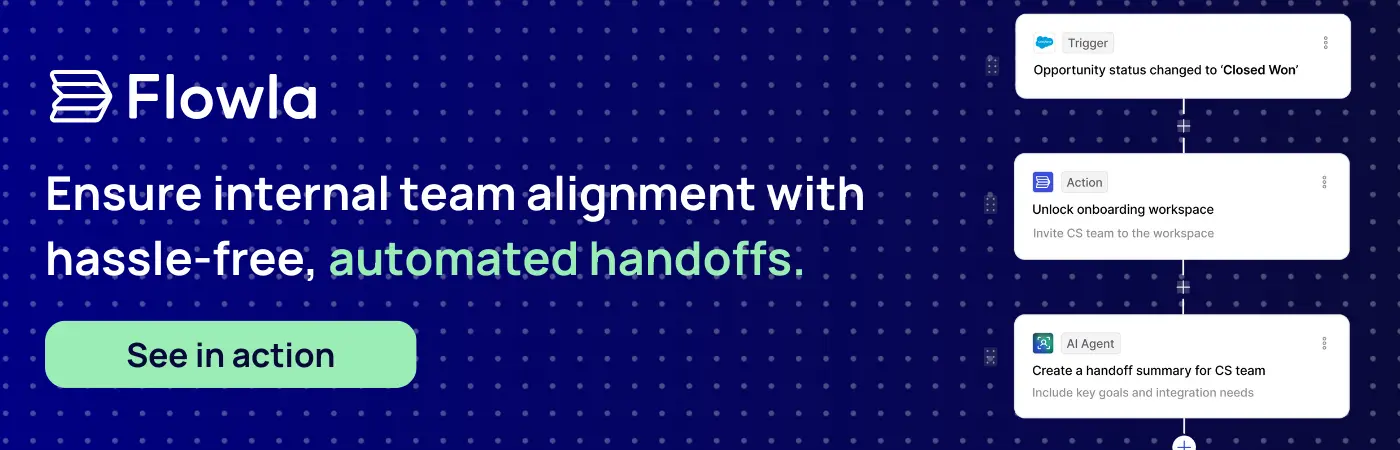
2. Onboarding kickoff & task tracker workflow
Getting a customer to “Day 1” of onboarding is a big win. But what happens next is what truly determines how quickly they see value.
Too often, onboarding starts with an empty calendar and a vague plan. The CSM spends hours pulling together a welcome email, setting up timelines, and chasing both internal and customer tasks. The customer waits for instructions, momentum fades, and before you know it, the go-live date has slipped.
This workflow makes onboarding instant and structured with a proper kickoff.
As soon as the handoff workflow is completed, Flowla launches a fully prepped onboarding room for the customer. It comes stocked with a personalized welcome video, a clear implementation timeline, and AI-generated task lists for both the client and the CSM. Tasks are organized, deadlines are set, and automated reminders are ready to go.
A welcome email is drafted and sent automatically, so the customer knows exactly where to start and what’s expected of them. The CSM doesn’t need to spend hours building a plan; they just review, tweak if needed, and hit “go.”

⚙️Step-by-step workflow:
Trigger: Sales-to-CS handoff workflow completion
Step 1: Task Generator AI agent creates client + CSM tasks
Step 2: Onboarding room populated with tasks, timeline, and welcome video
Step 3: Welcome Email Bot drafts and sends intro message
Step 4: Reminders set for upcoming milestones
📈 Impact & key benefits:
- 4 hours of PM time saved per onboarding
- 15% faster time-to-value, by starting execution immediately
- Better customer engagement, with clear, visible progress from day one
- Fewer delays, since both sides know what to do and when
Instead of onboarding starting with a scramble, this workflow ensures it begins with a plan – clear, organized, and ready to drive results from the very first day.
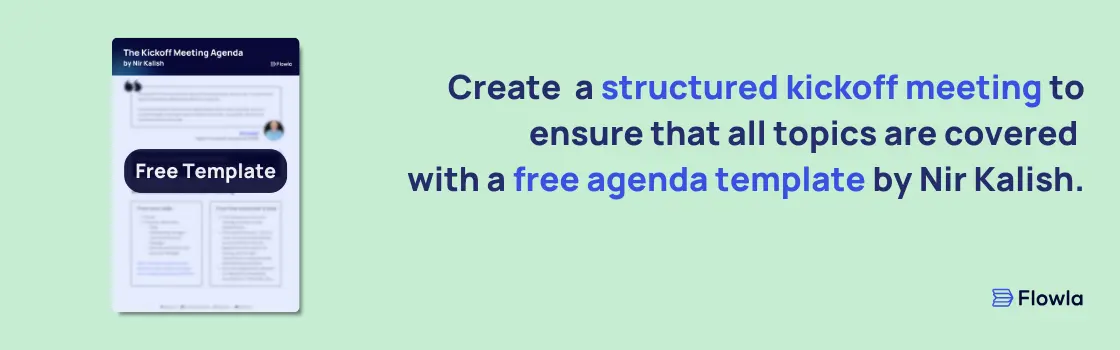
3. Champion coaching workflow
Even after a great onboarding, deals can stall when the wrong person – or the right person with the wrong message – presents your solution internally.
In Customer Success, this risk often comes up during expansion conversations or when champions need to secure executive buy-in for new initiatives. You might not be in the room for those conversations, but you can influence them.
This workflow spots early warning signs that your message isn’t landing with leadership.
It monitors executive visits to the customer’s shared room. If a C-level stakeholder opens the room and spends less than two minutes inside, that’s a signal they either didn’t find what they needed or weren’t convinced to dig deeper.
When this happens, an AI agent drafts a short, targeted coaching note for your champion. It might suggest which points to emphasize with that exec – ROI, risk mitigation, or strategic alignment – or recommend sharing a specific piece of content the exec skipped. The goal is to equip your champion to reframe the conversation and re-engage leadership before the opportunity cools.
The note is queued for your review, so you can tweak the language, then it’s sent directly to your champion – timely, relevant, and supportive.
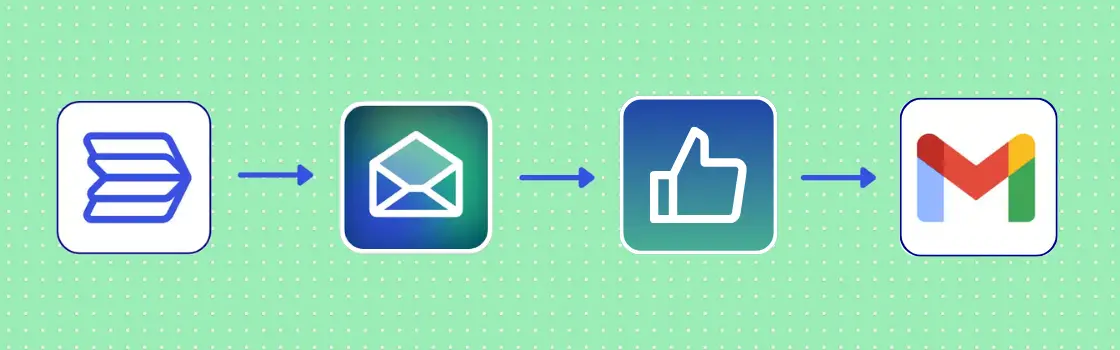
⚙️Step-by-step workflow:
Trigger: Executive contact detected with <2 minutes dwell time
Step 1: Champion Coach AI agent drafts guidance email
Step 2: Message sent to rep/CSM for review
Step 3: After approval, an email is sent to the champion
📈 Impact & key benefits:
- 15% lift in executive alignment for expansion and renewal deals
- Prevents silent blockers by addressing low engagement early
- Strengthens internal advocacy, without you needing a meeting with every exec
- Supports champions in delivering a more strategic, relevant pitch
With this workflow, you’re not just reacting when deals stall; you’re proactively shaping the internal conversation to keep initiatives moving forward.
4. Renewal prep & QBR builder workflow
Renewals shouldn’t sneak up on anyone, but for busy CSMs juggling dozens of accounts, they often do. The result? Last-minute scrambles to pull usage data, create a QBR deck, and get the customer’s attention before the clock runs out.
This workflow ensures renewal conversations start early, with all the prep work done for you.

Ninety days before a customer’s renewal date, the workflow kicks in. It pulls current usage data and account health metrics, then feeds that into a QBR deck template. Alongside the deck, it adds a renewal checklist directly into the customer’s shared room, so both you and the client know what needs to happen between now and contract signing.
A Slack notification goes out to the CSM, prompting them to review the deck and plan the outreach. That way, the conversation starts from a position of value – highlighting wins, usage, and ROI – rather than just a price discussion.
⚙️Step-by-step workflow:
Trigger: Renewal date is 90 days away
Step 1: Usage Analyzer AI agent pulls metrics and health data
Step 2: Deck Builder AI agent creates a draft QBR deck
Step 3: Slack message sent to CSM with deck link
Step 4: Renewal checklist added to the customer’s room
📈 Impact & key benefits:
- 10% increase in renewal likelihood, by starting early with value-led conversations
- 2 hours saved per QBR, with decks auto-generated from live data
- More strategic renewals, focused on success metrics instead of admin
- Better customer engagement, with a clear, mutual action plan before renewal
Instead of scrambling at the 11th hour, this workflow helps you run renewals on the front foot: Proactive, prepared, and value-focused from the very first conversation.
How to customize workflows for your CS team?
Every Customer Success team runs a little differently. Your onboarding steps, handoff process, and renewal cycle might not match another company’s, and that’s exactly why these workflows are designed to be flexible.
You can tailor:
- Triggers – Kick off a workflow on Closed Won, a specific stage, or even custom health score changes.
- Templates – Adjust the content, tone, and structure to match your customer journey.
- Timing rules – Control exactly when messages, reminders, and prep work happen.
- Approval flows – Choose whether emails and decks go straight to the customer or into a review queue first.
The key is to start with the moments that create the biggest impact for your customers – whether that’s cutting down kickoff delays, making onboarding more predictable, or prepping renewals early – and automate those first.
Once those are running smoothly, you can layer in more workflows to create a connected, consistent experience across the entire customer lifecycle.
Ready to speed up time to value?
These four workflows are built to remove the friction between customers signing the contract and realizing value and to keep that momentum going all the way through renewal.
With Flowla, you can automate the busywork, create consistency across every account, and give your customers a smoother, faster path to success.
Want to see how these workflows could work for your team?
Book a quick walkthrough with our team. We’ll walk you through the setup, adapt it to your process, and help you start saving hours, while getting customers to value faster.
Automate the busywork with Flowla
Save hours of manual CS work, while getting customers to value faster.
See in actionRecommended for you
Want to discover Flowla?
Book a 15-minute chat with a product expert. We'll walk you through every step of the way as you get set up.



.webp)
.webp)
.webp)
.webp)
.webp)